Keycloak - Implicit Flow Support
Authorization Code flow
- Basic flow described in OAuth2 and OpenID Connect 1 specifications
- Supported in Keycloak from it's early days
Step A
- User accesses secured URL on application side (or click login)
- Application redirects browser to Keycloak with Authorization Request
Authorization request example
http://localhost:8080/auth/realms/example/protocol/openid-connect/auth
?client_id=js-console
&redirect_uri=http%3A%2F%2Flocalhost%3A8080%2Fjs-console%2F
&state=aea3526d-ee91-4f17-b262-d794e49e16d0
&response_type=code
?client_id=js-console
&redirect_uri=http%3A%2F%2Flocalhost%3A8080%2Fjs-console%2F
&state=aea3526d-ee91-4f17-b262-d794e49e16d0
&response_type=code
Step B
Keycloak authenticates user (doesn't matter how) and optionally show grant screenStep C
- Authorization Response - Keycloak redirects through user's browser to the application with code and state parameters
- URL of redirection was specified by redirect_uri parameter sent earlier in Authorization Request
- Must be allowed in client configuration in Keycloak admin console (Valid Redirect URIs)
Authorization response example
http://localhost:8080/js-console/
?state=aea3526d-ee91-4f17-b262-d794e49e16d0 &code=TNe8_fSjxFRQhaI78SjxbScncZ3Roy5lJQIEiLCiXBE.0a55d203-9f7f-4b52-b496-e23b1477fd0b
?state=aea3526d-ee91-4f17-b262-d794e49e16d0 &code=TNe8_fSjxFRQhaI78SjxbScncZ3Roy5lJQIEiLCiXBE.0a55d203-9f7f-4b52-b496-e23b1477fd0b
Step D and E
- Client application sends out-of-bound request to exchange code for token
- Browser is not involved in typical server-side applications
- Token request is POST request. It contains code and is authenticated with client credentials
- Token response contains:
- access_token
- id_token
- refresh_token
- Both client credentials and tokens are hidden from browser (and user) in server-side applications
Token request example
POST: http://localhost:8080/auth/realms/example/protocol/openid-connect/token
code=TNe8_fSjxFRQhaI78SjxbScncZ3Roy5lJQIEiLCiXBE.0a55d203-9f7f-4b52-b496-e23b1477fd0b
&grant_type=authorization_code
&client_id=js-console
&redirect_uri=http%3A%2F%2Flocalhost%3A8080%2Fjs-console%2F
code=TNe8_fSjxFRQhaI78SjxbScncZ3Roy5lJQIEiLCiXBE.0a55d203-9f7f-4b52-b496-e23b1477fd0b
&grant_type=authorization_code
&client_id=js-console
&redirect_uri=http%3A%2F%2Flocalhost%3A8080%2Fjs-console%2F
Response from token request
{
"access_token":"eyJhbGciOiJSUzI1...",
"expires_in":300,
"refresh_token":"eyJhbGciOiJSU...",
"refresh_expires_in":1800,
"token_type":"bearer",
"id_token":"eyJhbGc...",
"not-before-policy":0,
"session-state":"f58c76c1-85b9-4bbb-a26d-ebf56ec47334"
}
"access_token":"eyJhbGciOiJSUzI1...",
"expires_in":300,
"refresh_token":"eyJhbGciOiJSU...",
"refresh_expires_in":1800,
"token_type":"bearer",
"id_token":"eyJhbGc...",
"not-before-policy":0,
"session-state":"f58c76c1-85b9-4bbb-a26d-ebf56ec47334"
}
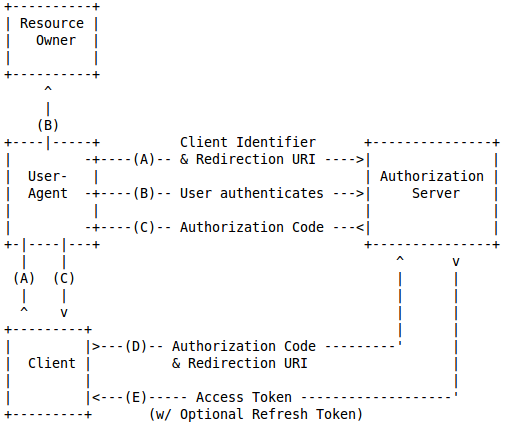
Implicit flow
- Described in OAuth2 and OpenID Connect 1 specifications
- Supported in Keycloak from 1.7
Step A
- Authorization Request quite similar like in Authorization Code flow. But:
- response_type=id_token token
Step C - Authorization Response
- Parameters sent in URL fragment (not in query like Authorization Code Flow)
- contains access_token and id_token. Doesn't contain code or refresh_token
Authorization response example
http://localhost:8080/js-console/
#access_token=eyJhbGciOiJSUzI1...
&expires_in=300
&token_type=bearer
&id_token=eyJhbGc...
& not-before-policy=0
&session-state=f58c...
#access_token=eyJhbGciOiJSUzI1...
&expires_in=300
&token_type=bearer
&id_token=eyJhbGc...
& not-before-policy=0
&session-state=f58c...
Step D and E
- Browser redirects the Authorization response to the application, but without fragment parameters
- Access token and ID token not sent to the server-side of client application
- Application returns the HTML page with keycloak.js adapter
- keycloak.js adapter parses tokens from fragment and save them locally.
- Fragment part is removed from browser history
Implicit flow details
- There is no separate Token request ( code-to-token ) request needed
- There are no client credentials
- There is no refresh token
- Typical usage in javascript applications
Keycloak and implicit flow
- Flag on client details in admin console, whether implicit flow is enabled or not
- Flag disabled by default
- Separate timeout for Access tokens issued during implicit flow (15 minutes by default)
- keycloak.js provides callback function onTokenExpired , which allows application to handle token expiration
Keycloak and implicit flow
- keycloak.js still uses standard (Authorization Code) flow by default because:
- There is no refresh token in implicit flow
- Tokens sent in URL fragment. Security implications
Use implicit flow in keycloak.js
- Use parameter to keycloak.init like:
- keycloak.init({ flow: 'implicit' })
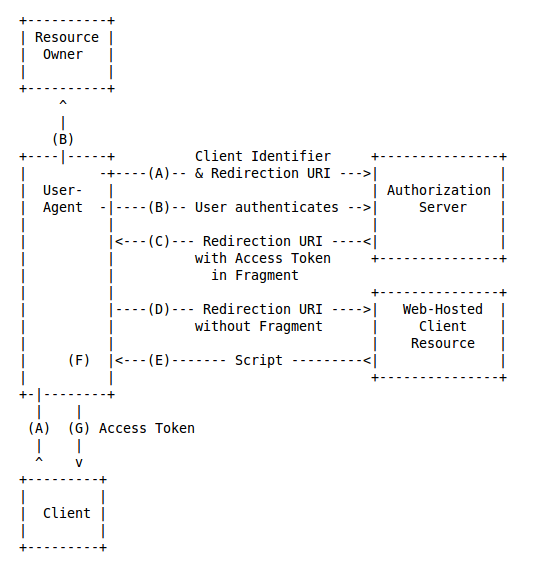
Hybrid flow
- Described in OpenID Connect 1 specification
Step A
- Authorization Request has response_type with both code and tokens.
- response_type=code id_token token
Authorization Response
- Parameters sent in URL fragment (like for implicit flow)
- contains code and access_token and id_token
- Application can immediately use accessToken and IDToken from URL fragment
- In addition, it can use code-to-token request to retrieve refresh token
Hybrid flow details
- It addresses the implicit flow limitation with no refresh token
- Still has security implications (initial tokens in URL fragment)
Keycloak and hybrid flow
- Requires both 'standard' and 'implicit' flags enabled for client
- Use parameter to keycloak.init like:
- keycloak.init({ flow: 'hybrid' })
response_mode parameter
- Optional parameter used in Authorization Request
- Supported in OpenID Connect 1 specs
- Valid values:
- query - authorization response will send parameters in URL query
- fragment - authorization response will send parameters in URL fragment
- form_post - authorization response will be POST request instead of GET. Params in the body
Authorization code
- Authorization Code flow uses 'query' mode by default
- Query mode is needed for server applications
- Javascript applications don't need query
- They need code to be available just in browser side ( in keycloak.js )
- keycloak.js now uses 'fragment' mode by default even for authorization code flow
- fragment is safer. Code parameter not send to client application
- Hence keycloak.js login requests now use parameter in login request: response_mode=fragment
- Switch keycloak.js to fallback to query with init parameter:
- keycloak.init({ responseMode: 'query' })
Implicit and Hybrid flow
- Implicit and hybrid are using 'fragment' by default
- Query mode is not even allowed (per specs)
keycloak.js default behaviour
- Still using Authorization Code flow like before
- Using fragment response mode now
- A bit safer than before. Code is not send to the client application anymore